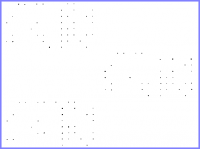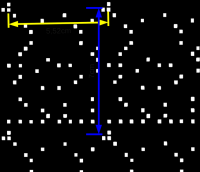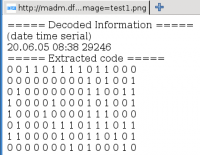Table of Contents
Counterfeit Protection System Code Identification
Counterfeit Protection System (CPS) codes consist of small yellow dots that are invisible to the bare eye. These dots are generated by many color laser printers and color copiers in order to make fraudulent use of the high quality documents generated by these machines traceable. More information can be found on the website of the Electronic Frontier Foundation. We presented different approaches to use these CPS codes for authentication by detecting the printer class or by detecting if the same printer was used to generate two print-outs. Demos of these techniques are presented on this page.
CPS Dots Extraction
|
This demo allows the user to upload a color document. The yellow tracking dots are extracted and a binary image showing the CPS dots in black is returned. It can then be easily seen if a repetitive pattern is present or not. |
Printer Class Detection
|
This demo allows the user to upload a color document. The yellow tracking dots are extracted and based on the HPS and VPS distances a classification to a specific printer class is done. The HPS and VPS distances are the horizontal and vertical distance that separate two neighboring repetitions of the base pattern. |
Decoding Xerox DocuLaser Pattern
|
This demo extracts the Xerox CPS code and decodes the pattern to extract the included information as e.g. serial number, date and time of the print-out. It uses the method presented by the Electronic Frontier Foundation. |