|
Zooming
The
third thing you need to learn is„zooming“.
Navidgator works similar to a map:
if
you are high
above the
image database, you can see a random selection of all images
if
you zoom into the collection, the pictures you see get more and
more similar to your focus image
|
You
can change your zoom factor with the controls beneath the focus
image.

|
|
|
Let
us first zoom out such that ...

|
The
database view shows samples from the whole collection.

|
|
We
now zoom into the collection, and the images in the database
view...

|
|
|
… get
fewer and fewer, ...

|
… and
are more and more similar...
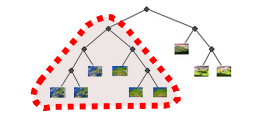
|
|
...
to the focus image.

|

|
|
|
|
|

